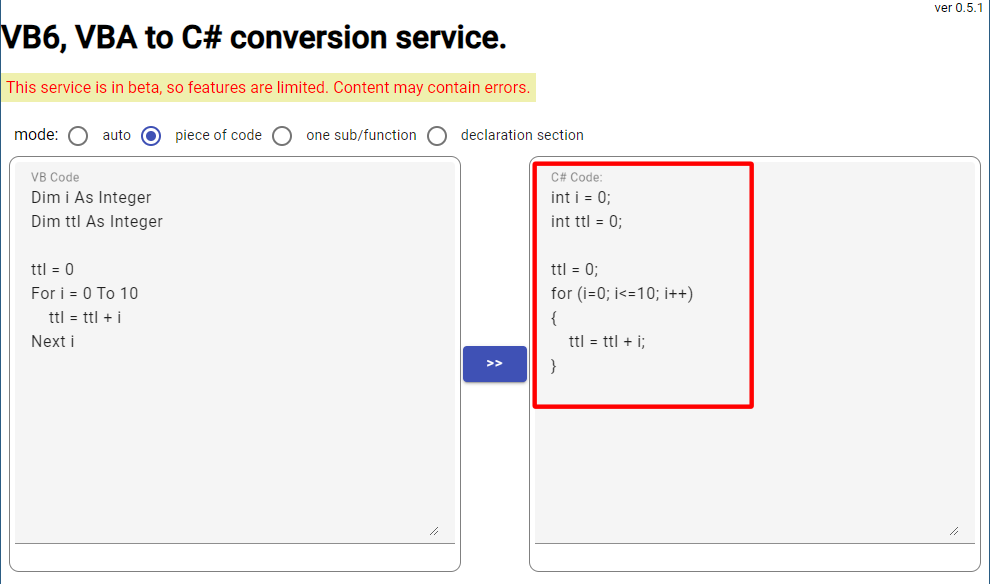How to use VB to C# conversion service (2) - piece-of-code mode
piece-of-code mode, only the body code of a Sub-procedure or function is converted, including assignment statements, Dim statements, and For statements.
1. Open the conversion service page.
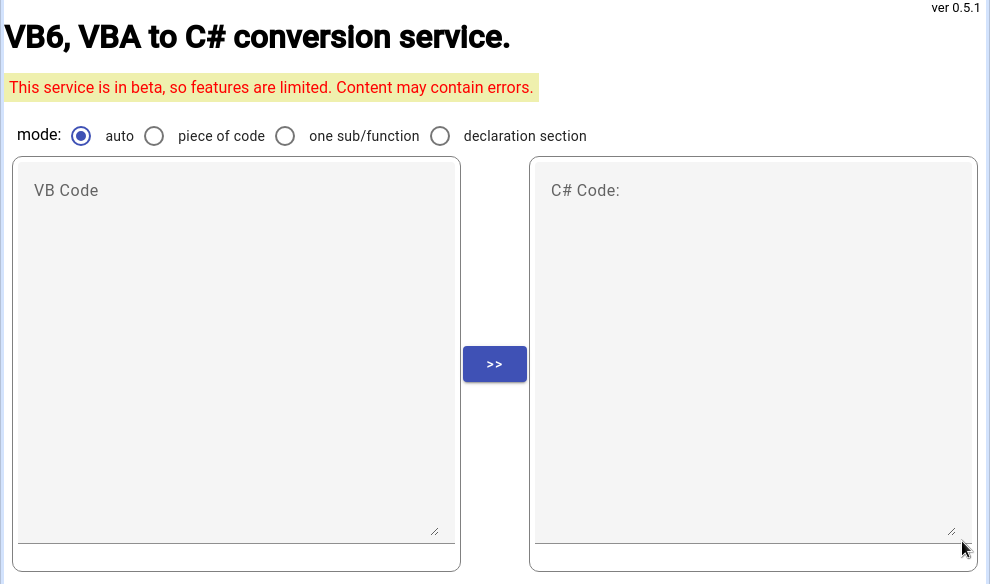
2. Select 'piece of code'
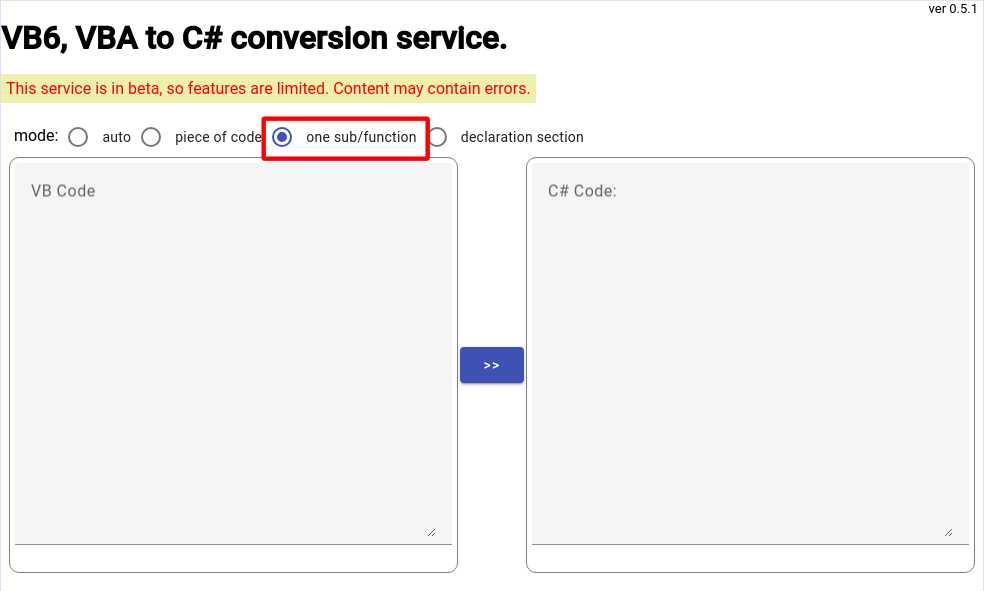
3. Paste a portion of your VB code in the on the left side textarea "VB code".
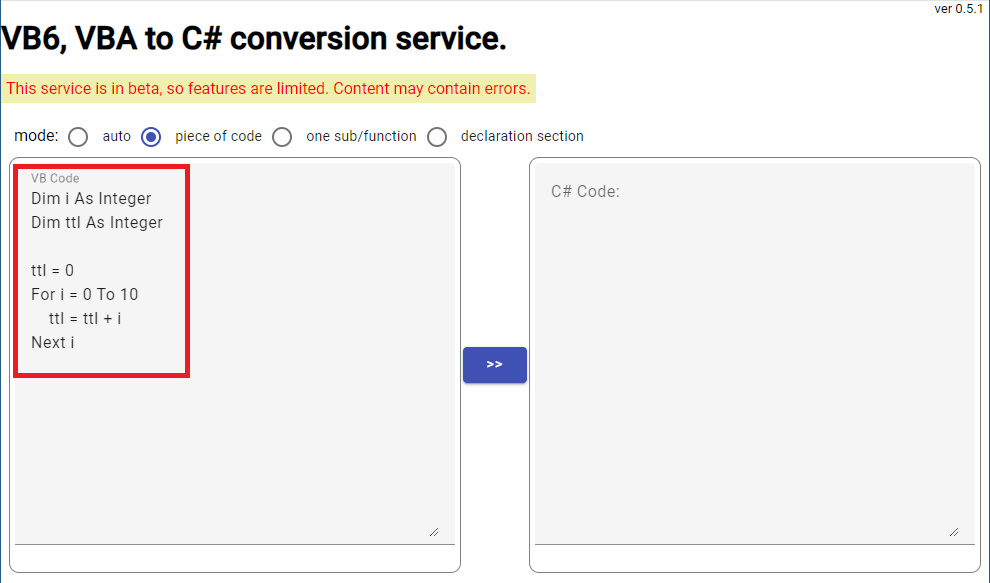
4. Press the middle ">>" button.
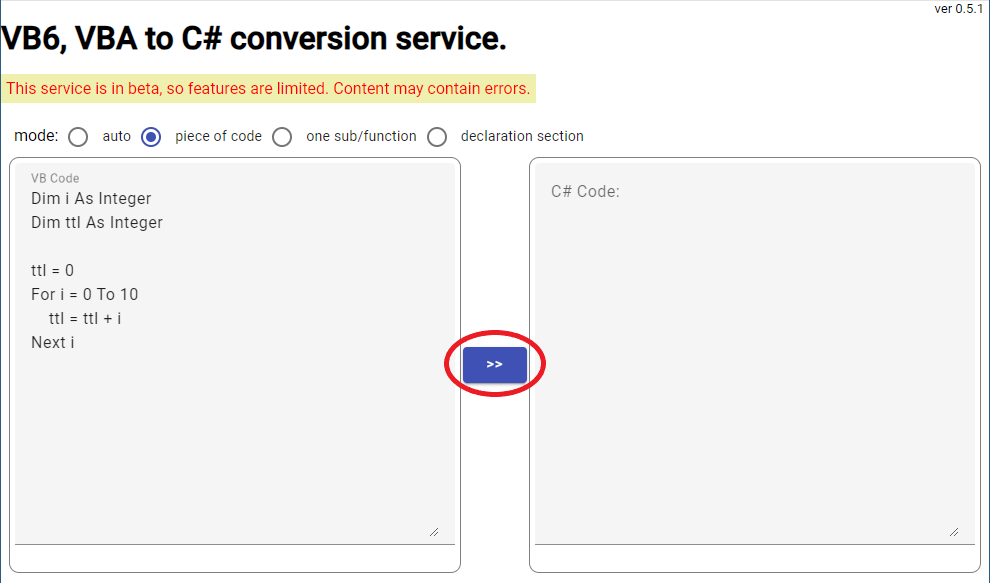
5. The translated C# code will be displayed on the right side textarea.